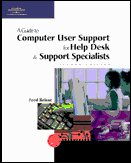 |
A Guide to Computer User Support for Help Desk & Support Specialists, 2nd Edition by Fred Beisse, softcover, 576 pages, $64.95 |
Overview
Building upon the successful philosophy of the first edition, A Guide to Computer User Support for Help Desk & Support Specialists offers a broad foundation of topics that user support specialists need when entering the ever-growing support industry. This edition is updated for currency to reflect changes in industry trends and technology, and contains new information on relevant web sites and certification.
This book provides an overview of the knowledge, skills, and abilities necessary for employment in the user support industry. Developed with the input of industry advisors, this titles emphasizes problem-solving and communication skills in addition to technical coverage. Using creative Hands-On exercises and Case Projects, users apply their knowledge and develop their ideas and skills, both individually and in teams, to help prepare them for today's team-oriented work environment. Also included are:
-
Rreal-life scenarios by describing the experiences of user support employees at real companies
-
New "Internet Tips" reference useful Web site for additional information
-
Updates reflecting the latest technologies and trends, as well as the prevalence of the Internet in the support industry
-
Extensive and updated end-of-chapter exercises and case studies that feature a real-world company and how it handles the topic discussed in that chapter
-
Troubleshooting tips throughout the book
A Guide to Computer User Support for Help Desk & Support Specialists, 2nd edition, includes:
A new chapter on Computer Facilities Management. This chapter deals with a number of facilities management tasks user support staff are likely to encounter, including security, media backups, preventative maintenance, and ergonomic issues.
I-Notes. I-Notes direct readers to the Internet for more information about a topic or and example related to what was learned in the chapter, as well as general points of interest.
CloseUps. Selected chapters contain CloseUps, which detail real-life examples of the chapter topic. Taken from actual experiences, CloseUps confirm the importance of the topic and often contribute extra, related information to give you additional insight into the real-world applications of the topics.
Online Companion. Additional content and resources can be found
at the book's online website.
Table of Contents
-
End User Computing
- Historical changes in computer use
- End-user classifications
- Resources end users need
- End-user applications software
- Problems in end-user computing
-
Introduction to Computer User Support
- Increased need for user support employees
- How organizations organize the user support function
- Informal peer support
- User support services
- Position descriptions for user support staff members
-
Customer Service Skills for User Support
- Communication skills and customer service
- Listen carefully
- Build understanding
- Speak effectively
- Develop a call management strategy
- Strategies for difficult calls
- Comprehensive customer service
-
Troubleshooting Computer Problems
- What is troubleshooting?
- Tools troubleshooters use
- Developing a personal problem-solving philosophy
-
Common Support Problems
- Common end-user problems
- The problem-solving process applied to typical end-user problems
-
Help Desk Operation
- What is a help desk?
- The incident management process
- Help desk technology and tools
- Trends in help desk operations
-
User Support Management
- Managerial concerns: mission, performance, staffing, and training
- Managing a user support project
- User support certification
- User support as a profession
-
Product Evaluation Strategies and Standards
- How product standards emerged
- Methods for evaluating and selecting computer products
- Computer product standards
-
User Needs Analysis and Assessment
- Overview of user needs analysis and assessment
- User needs analysis steps and tasks
- Needs analysis and assessment tools
-
Installing End User Computer Systems
- System installation overview
- Site preparation
- Site management notebook
- Hardware installation tools
- Common hardware installation steps
- Common operating system and network installation steps
- Common steps to install applications software
- Wrap-up tasks
-
Training Computer Users
- What is training?
- The training process
- Step 1: plan the training
- Step 2: prepare for the training
- Step 3: present the training
- Step 4: progress toward quality user training
-
Writing for End Users
- Types of user documentation
- How technical writing differs from other writing
- Documentation planning
- The technical writing process
- Technical writing strategies
- Common problems in technical writing
- Technical writing tools
- Documentation evaluation criteria
-
Computer Facilities Management
- Introduction to computer facilities management
- Common facilities management problems
- Facilities management tools and procedures
Help
Desk & Support Center
Call Center
Management
Tech Support Resources
Project Management
Contact Center Technology
Online Support
Customer Satisfaction
Knock Your Socks Off
Service
Help Desk Institute
Telecom Books
Communication
Skills
Call Center Monitoring
Metrics & Benchmarking
CRM
Hiring, Training,
& Retention
Outbound Telebusiness
Novelties, Gifts, & Humor
Bargain Books (50% off)
Call
Center Courses
Telephony
Courses
ITIL
& Help Desk Courses